Check out these three tools I have been using to add visual appeal and increased functionality to my blended learning course. -@MrZachG
1. Embed an ELink
Instead of posting link after link in a boring list, or spending hours uploading hyperlinked photos and then adding captions to them, use Elink!
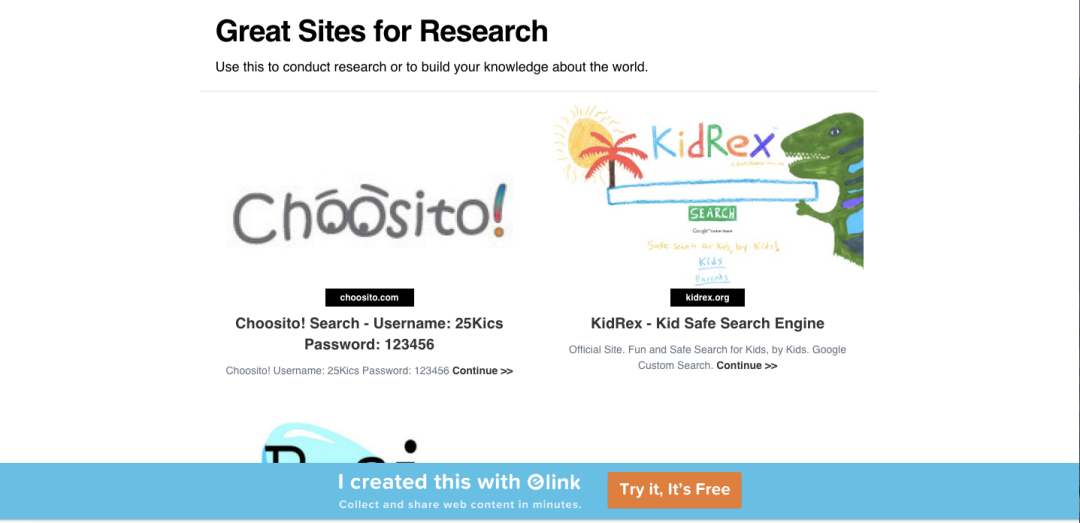
What is it?
Elink is an easy to use tool that allows you to embed a smooth looking interface of links, organized as tiles with captions. The tool automatically detects a cover photo for each of your web links, and adds a caption.
The above Elink is a screen shot example of what the tool provides, and it took me about ten minutes to create. The students just scroll down the list and choose the tool that they want to use to conduct their research on a topic. Say goodbye to a list of links, and use the embed code they provide to embed it to your e-learning platform.
2. Embed Seesaw Blog

What is it?
Seesaw is one of the most widely used tools for e-portfolio and learning, and the relatively new blog feature makes it even more accessible for parents to see their child’s work.
Many e-learning platforms will allow you to embed full websites, and many have full functionality. Above is an example of my class Seesaw Blog being embedded onto our class Moodle page. You can scroll, comment and do everything you could do with the Seesaw Blog were you given the link, but this way parents and students can use just go to our class Moodle site for all of their needs.
3. Embed a Padlet
What is it?
I am a big fan of Padlet for many reasons. In addition to making your e-learning site pretty, it makes it so that students can easily post video, audio and photos onto a sticky note type interface that is great for brainstorming, planning and communication between students.
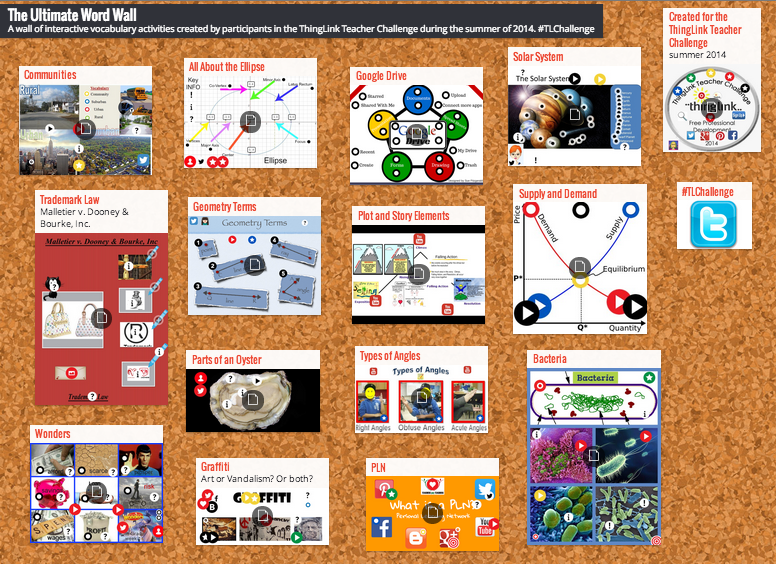
What do you use to customize your e-learning platform? Make sure to follow me on Twitter @MrZachG and check out @SGroshell’s Teachers Pay Teachers products.



Haven’t heard of Elink–I’m going to check it out. Love Padlet–I embed that all the time!
LikeLiked by 1 person
Thanks for the friendly comment! Yes, all that is out there is both awesome and sometimes overwhelming. I’m trying to get the teachers at my school to feel comfortable with a few tools that make their BLE exciting.
LikeLike
I thank you for the “follow.” I shall endeavor to inform and amuse…and, above all, always try to be interesting. continue…
LikeLiked by 1 person
likewise. Glad we could connect!
LikeLike