Our school recently made the switch to Columbia University’s Teachers College Reading and Writing Project. Although Stephanie and I received some surface level training on the project in our previous school, this has been the first time that we have been asked to follow the program with a high level of fidelity.
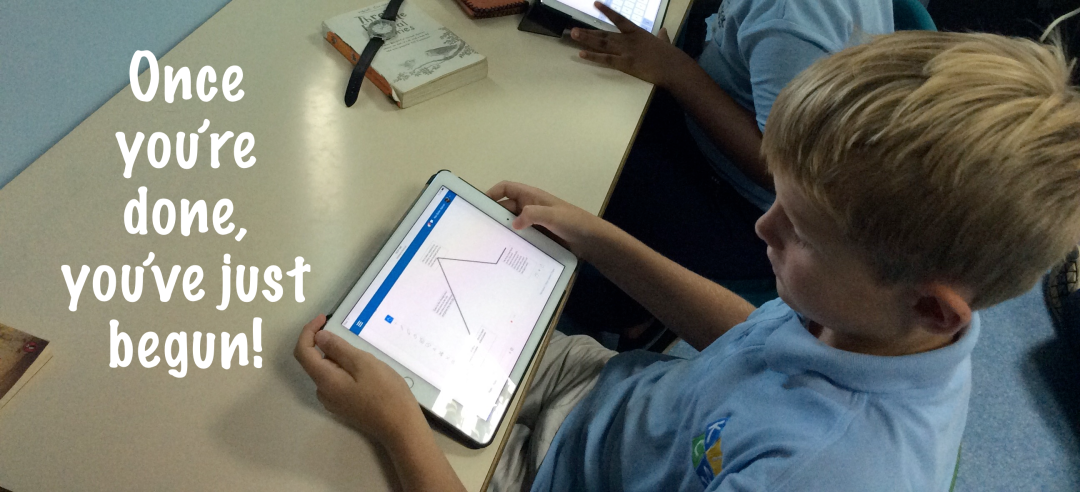
Like with any program, there are ways to improve outcomes by looking at how best to use technology to maximize learning. We’re all about looking at traditional teaching practices and seeing how they can be improved. The following are some of the things that we have tried in our classrooms to facilitate 21st century learning experiences within the Reading and Writing Workshop model.
Use online forums and chat rooms for class discussions, teacher and peer feedback, and ratings
Class discussions can happen in many ways. When the program asks for reading and writing partners to turn and talk about their thoughts, students can also do so in an online forum. The tool that you use doesn’t matter: This could be on Seesaw, Flipgrid, EasyBlog, Edmodo. . . whatever! I use Moodle for forums, because I find it to be very customizable, but you can have kids discussing on almost any platform. Again, it’s not about the tool, it’s about the learning.
There are inherent benefits to having discussions online. Instead of always communicating in informal language, as is the case with “turn and talk” in class, students are forced to use formalized language. There is a record of what they have said, and teachers can see it, give feedback on which terms they are using correctly, and can have students go back and edit their ideas for clarity. Students can continue the conversation at home, alone or with their parents, and you can always go back to the conversations during your conferencing, which is much harder to do with traditional “turn and talk”.
Use online multimedia journals with links, videos, photos, audio, drawings, table of contents, dictionary and thesaurus
I am a fan of both paper/pencil journals as well as multimedia online journals. While the benefits of the paper/pencil journal are well known, it is sometimes effective to give students the chance to write or write about their reading in an online journal.
In my students’ wiki journals, they are able to create new pages whenever, wherever they feel like. This creates great situations where they can [[link]] to a new page (for example, a character page), and then fill in their ideas there. If they need inspiration for character development, setting, or anything visual, they can pull up images from online and stick them in their journal. If they need to create a quick sketch, they just insert a drawing into their journal, and can move it around as they wish without feeling that they are getting in the way of their writing. When I provide them with materials from the program, they can link to these materials, refer to them, and annotate the parts that they feel they need to work on. By just clicking on a word, they can look up new words in online dictionaries and thesauruses and build their vocabulary . . the multimedia journal creates learning experiences that wouldn’t otherwise be possible with a 100% paper/pencil workshop.
Give assessments with feedback, rubrics, checklists, infographics, memes, pictures, video, inline editing
I find the assessments in the Reading and Writing Project to be easily convertible into online resources. For the beginning of the year reading assessment, I put all of the questions into an online assignment, and had kids take the test.
After the kids took the assessment, the data came back to me organized by student and question type. I was then able to give students feedback to enhance their learning. I did this in the form of inline editing, inserting the rubrics right into their answers, and providing checklists, infographics, memes, and links to previous discussions and journal entries that they had made. After I helped one student with a certain problem – using pictures, videos, or whatever – I was able to use that same teacher-created resource to help the next student that had the very same problems.
The point is, with technology you can link up all of the resources that you and your students have created – assessments, discussions, journals, rubrics, glossaries, etc – at any time, so that students are not only making digital connections, but connections in their craniums as well.
Make the Heinemann resources accessible to students online
Instead of printing everything that I’m provided in the Reading and Writing Project from the Heinemann online resources – the sticky notes, the reading logs, the anchor charts, the exemplars, etc – I put them on my class website and into student hands. It saves a tree, and it helps students engage with the materials by actually using them in various ways.
Why not just project the resources? I find that projecting these resources without putting them up on my online courseroom makes it so that I become the “keeper of all resources”. I believe in a student-driven classroom, where information is accessible to all, parents included. By putting the resources up onto our Moodle page, students can not only access them anytime they want, but they can manipulate the content, insert it where they want, and ask questions and post comments about it.
Go nuts combining apps, web tools, social media and productivity tools!
There is so much out there that can help kids think and remove potential barriers for learning the content required in the Reading and Writing Project. I’ve written before about some of my favorite tech tools for getting kids writing, but I really recommend that you go sit on your couch with your device in hand, and explore the unlimited possibilities that exist out there.
Even if the Reading and Writing Project doesn’t explicitly say that you should or could use technology, that doesn’t make it wrong to take advantage of the best tools at your disposal. For me, technology is ubiquitous in the learning process, and learning is non-linear.
So, have kids record podcasts and watch their speaking and listening skills grow as they engage with the Reading and Writing workshop. Put up a green screen in your classroom, and explore the possibilities this has for student learning and engagement. I also believe that learning should be shared and public, and with technology this is possible. Have kids share out their reading and writing on blogs, social media, and e-mail. Get parents engaging with the Reading and Writing Project from their phone.
There are so many ways to make this program more dynamic and better for the learner. So if you’re like me and new to the Columbia University’s Teachers College Reading and Writing Project, keep at it. I know I will!
Thanks for coming back again and again to educationrickshaw.com, a website by Stephanie and Zach Groshell. Feel free to comment below!



















Really great ideas as we embark on the same journey.
I’m wondering if you have encountered, or have thought about, any copyright issues giving student the Heunemann RW and WW anchor charts etc.
LikeLike
Thanks for commenting! I’m pretty sure they’re meant to be given out: “As always, please preview the resources for the units of study, as well as any web-based comments accompanying online materials, before giving them to your students to make sure they are best-suited for your particular class.”
LikeLike
Really really great ideas for empowering students and also making it more efficient by decentralizing guidance so it is not attached to the teacher!
I am wondering how you differentiate access to students based on what their individual teaching points are… in other words, do you make all anchor charts/exemplars etc available to all students all the time? I find that some students need help focusing on prioritizing their goals, so if you don’t differentiate online access how do you as a teacher support prioritization for the students (particularly those who need it), and if you do differentiate access, is it a lot of extra work for you?
Thanks! From down the hall and across the playground…
LikeLiked by 1 person
Hi Safaa, thanks for commenting 🙂 What I do is I insert the specific anchor chart or exemplar, etc, into the journal of the one student that needs it. Sometimes I’ll put something up for everyone if it’s part of a class-wide discussion, or if students will need to refer to it several times over a given bend. What I’m trying to do is make sure that students have access to what they need, and they can easily find the right resource when they need it. So, yes, it is a bit of work, but I don’t ever head down to the copy machine and I feel like I can use the same resource over and over until it is fully utilized (and not thrown away, flashed in front of a doc camera, or shoved into a cubby).
LikeLike
As usual..great ideas!
A blog request..’how to raise a good reader'(who is quite old to raise)
My 11 old daughter enjoyed reading v much when she was 6-8….but now her reading interest has just vanished.!
I tried rewards..I tried letting her choose the books she wants.but she is not interested in reading anymore.
My concern is a huge dropdown In her vocabulary because of this.
I love your blogs..v informative always..so I hope you two can come up with some great ideas on this topic for ur next blog;)
Thankyou thankyou In advance
LikeLiked by 1 person