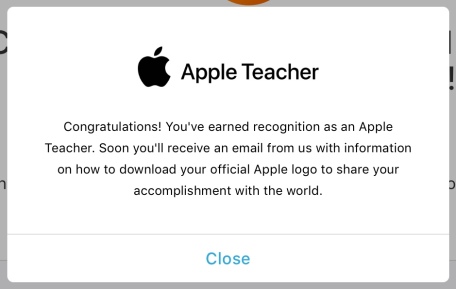
As my husband and I have been busy recruiting for positions in the 2018-2019 school year (I know, international schools hire early!) I wanted something extra to add to my CV about integrating technology into the classroom. Although I can say that I work in a 1:1 classroom, I wanted to give schools concrete evidence that I know what I’m doing. That’s when I began looking around for free online iPad professional development courses or certifications and found the Apple Teacher Program.
The Apple Teacher Program
The relatively new Apple Teacher Program aims at giving teachers basic knowledge on how to use iPads or Macs and inspire them with ideas on how to use them in the classroom. Teachers need to gain badges in 8 areas for either the iPad or the Mac: (1) iPad/Mac, (2) Pages, (3) Keynote, (4) Numbers, (5) iMovie, (6) GarageBand, (7) Productivity, and (8) Creativity to earn their recognition as an Apple Teacher. There are then additional badges for Coding Concepts and the Swift Playgrounds App.
What Do You Do?
You have three choices for how to learn the content: download a free Teacher Guide, use the iTunes U Course or attend an in-store workshop. I chose to download the Teacher Guides.
All of the Teacher Guides for the iPad and five apps are split up into generally the same sections (which makes it easy to read).
- Chapter 1: Welcome/how to use this guide
- Chapter 2: Getting Started with (fill in app name) – the most basic app information
- Chapter 3: Practice creating a real project that your students could potentially do
- Chapter 4: Sharing Your Work/Collaborating/Revising
- Chapter 5: Going Further – ideas on how do use app in different subject areas
As with most everything that comes from Apple, the guides are easy to read and have pictures and videos that make everything very clear to understand. What could have been a very dull read, though, was made much more interesting by chapter 3. In chapter 3 of each guide, you practice using the app by creating a school project. As the guide walks you through building and designing the assignment with pictures and graphs, it describes how to add content and format. This was my favorite part of the guide, because I learned some really useful tips that I hadn’t known about, even for apps I’d already used quite a bit.
The guides for Productivity and Creativity I found less useful, because I’m already using iPads in my classroom and the ideas weren’t new to me. However, for anyone struggling to decide how to use iPads or new to having iPads in their classroom, these guides might be a great starting point.
Would I recommend it?
By the time I had gotten about half-way through reading chapter 3 in my first Teacher Guide on iPads, I came to the conclusion that every teacher who has iPads or Macs in their class needs to do this program. This is my third year teaching with iPads and I still learned more from this program. Even more impressively, some of the new features I excitedly showed Zach, he didn’t know about yet either!
Whether you are brand new to having iPads in your classroom or not, I highly recommend gaining your recognition as an Apple Teacher. As schools are increasingly using technology in the classroom and as technology is constantly changing and improving, it is vital that teachers keep up so they can effectively use the tools they are handing to their students.
Have you also become a recognized Apple Teacher? Please comment to share your experiences!
-Stephanie @SGroshell


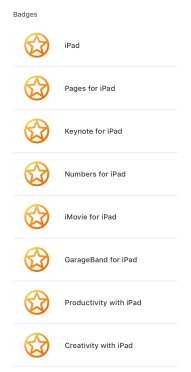

Hi Stephanie,
I did the course a few months ago and also found it to be worthwhile. I took the iPad route and learnt so much about how to make the best use of it. I also recommend the course highly. It’s free, not too time-consuming and you’ll learn a lot. What’s not to like?
I wrote this at around the same time to provide more information about online certification courses. There are loads more as well, obviously. https://mrhillmusings.wordpress.com/2017/05/20/online-certification-courses-five-recommendations/
Best,
Adam
LikeLiked by 1 person
Thanks – I read you blog post and the tips are great! Other people should check it out https://mrhillmusings.wordpress.com/2017/05/20/online-certification-courses-five-recommendations/
– Stephanie
LikeLiked by 1 person
Hi Stephanie:
I haven’t heard of the ‘becoming recognized as an Apple teacher program’,
Thanks!
Pam
LikeLike
It’s free, it’s easy, and it’s all iPad – you should try it! I learned a lot 🙂 🙂 🙂
LikeLike
Did both the iPad and Mac out of interest. There is a lot of overlap though they focus on slightly different aspects of each. Both are pretty easy achievements–a few hours of reading and short tests–and you do learn a lot about the capabilities of this equipment and software.
LikeLike